Table of Contents
Overview
HubSpot is one of the most popular all-in-one platforms for marketing, sales, and customer relationship management (CRM). Founded in 2006, it has grown into a global leader trusted by millions of businesses for its ability to streamline marketing automation, lead generation, and customer engagement — all under one roof.
In this HubSpot Review, we’ll take a deep dive into how HubSpot performs in real-world scenarios, exploring its key features, usability, pricing, and overall value for money. Whether you’re a small business owner looking to attract more leads or a marketing team aiming to automate your workflows, HubSpot offers a wide range of tools that can help you scale efficiently.
What makes HubSpot stand out is its ecosystem — combining the CRM, Marketing Hub, Sales Hub, Service Hub, and Operations Hub into a single, unified platform. This integration allows teams to collaborate seamlessly, track customer interactions from first touch to final sale, and deliver a personalized experience across every channel.
However, while HubSpot’s feature-rich environment is impressive, it also comes with a learning curve and can be expensive as your needs grow. In the sections that follow, we’ll explore its ease of use, features, pricing, support, and more to help you decide if HubSpot is the right choice for your business.
Ease of Use & Interface
One of the first things users notice about HubSpot is its clean, intuitive, and well-organized interface. The platform is designed with simplicity in mind, making it easy for marketers, sales teams, and customer service reps to find the tools they need without feeling overwhelmed.
During our HubSpot Review, we found that the dashboard layout is straightforward and visually appealing. Key metrics like contacts, deals, and marketing performance are displayed clearly, allowing users to track progress at a glance. The main navigation menu is neatly categorized into sections for CRM, Marketing, Sales, Service, and Reports, which helps keep everything accessible and well-structured.
Even though HubSpot packs in a lot of functionality, it does a great job of maintaining a user-friendly experience. The drag-and-drop editors for landing pages and emails make customization simple, while built-in tooltips and tutorials guide new users through each feature. This makes HubSpot especially beginner-friendly compared to more technical CRM systems.
That said, as your business grows and you start using more advanced tools—like workflows, automation rules, and custom reports—the learning curve becomes steeper. Some users may need extra time to understand how to connect different hubs or automate multi-step processes effectively.
Overall, HubSpot strikes a strong balance between power and usability. It’s accessible enough for beginners but robust enough to support advanced marketers and sales teams as they scale.
Features & Capabilities Overview
HubSpot is known for being a comprehensive, all-in-one platform that brings marketing, sales, customer service, and CRM tools together. Whether you’re looking to attract leads, close more deals, or provide better customer support, HubSpot offers a wide variety of features designed to help businesses grow smarter and faster.
During our HubSpot Review, we explored the platform’s key hubs and their core capabilities:
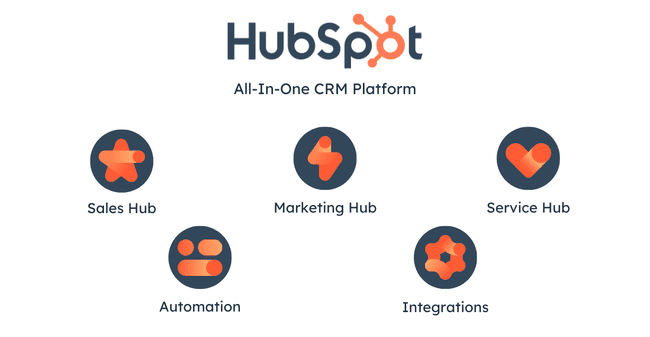
1. HubSpot CRM
At the heart of HubSpot is its powerful free CRM, which provides a centralized place to store and manage all customer data. You can track every interaction — from the first email open to the final purchase — ensuring complete visibility across the customer journey. It’s intuitive, automatically logs activities, and integrates seamlessly with Gmail, Outlook, and other tools.
2. Marketing Hub
The Marketing Hub helps you attract and engage your audience with ease. Features include:
- Email marketing and automation tools to nurture leads.
- Landing page builders with drag-and-drop functionality.
- SEO optimization tools to boost your organic reach.
- Social media management for scheduling and analyzing campaigns.
This hub is ideal for businesses looking to streamline their inbound marketing efforts without juggling multiple tools.
3. Sales Hub
The Sales Hub focuses on helping teams close deals faster. It includes:
- Pipeline management for tracking leads and deals.
- Email tracking and automation to follow up at the right time.
- Meeting scheduling tools that sync with your calendar.
- Sales analytics to monitor team performance.
With its smart automation and built-in CRM connection, Sales Hub makes managing prospects efficient and data-driven.
4. Service Hub
The Service Hub ensures your customer experience doesn’t end after the sale. It offers:
- Ticketing and help desk systems for managing customer requests.
- Live chat and chatbot support.
- Customer feedback surveys to measure satisfaction.
- Knowledge base creation tools for self-service options.
5. Operations Hub
Operations Hub connects all your apps and automates workflows, keeping your data clean and consistent across platforms. It’s a great tool for syncing information between HubSpot and external systems like Salesforce, Shopify, or QuickBooks.
In short, HubSpot delivers a full suite of business growth tools — all integrated under one platform. Whether you’re managing marketing campaigns, tracking sales, or supporting customers, HubSpot’s features are built to work seamlessly together, saving time and eliminating data silos.
Email Templates & Design Tools
When it comes to creating professional and engaging email campaigns, HubSpot stands out with its powerful email templates and design tools. During our HubSpot Review, we found that the platform makes it incredibly easy for users of all skill levels to design beautiful, high-performing emails without needing any coding experience.
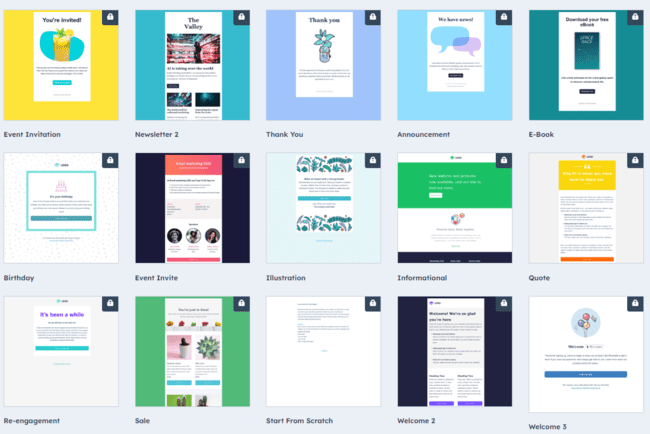
1. Drag-and-Drop Email Builder
HubSpot’s drag-and-drop email editor allows you to build stunning email designs quickly. You can add images, buttons, dividers, and text blocks simply by dragging elements onto your canvas. The real-time preview ensures that your emails look perfect on both desktop and mobile devices.
2. Pre-Built Email Templates
HubSpot offers a wide range of professionally designed templates tailored for newsletters, product promotions, event invitations, and follow-ups. These templates are fully customizable—so you can adjust colors, fonts, and layouts to match your brand identity. Plus, you can save your favorite templates for future campaigns to maintain consistency.
3. Personalization & Dynamic Content
One of HubSpot’s biggest advantages is its ability to personalize emails at scale. You can insert a recipient’s name, company, or other CRM data automatically. Advanced users can even use smart content to display different email blocks based on a contact’s behavior, location, or stage in the buyer’s journey—making each message more relevant and engaging.
4. A/B Testing
HubSpot also supports A/B testing, allowing marketers to test subject lines, images, CTAs, and other elements to see what drives better open and click-through rates. This feature helps improve overall campaign performance and refine your email strategy based on real data.
5. Design Manager for Developers
For teams that prefer more control, HubSpot’s Design Manager lets developers create custom-coded templates using HTML and HubL (HubSpot’s markup language). This gives advanced users the flexibility to create fully branded email experiences from scratch.
Overall, HubSpot’s email templates and design tools strike an excellent balance between ease of use and creative flexibility. Whether you’re a beginner sending your first newsletter or a marketing pro running automated email sequences, HubSpot provides everything you need to design, personalize, and optimize emails that convert.
Pricing & Value for Money
One of the most common questions users ask before choosing HubSpot is whether the platform justifies its price. In this HubSpot Review, we found that while HubSpot offers a generous free plan, its paid tiers can become expensive depending on your business size and feature needs.
1. HubSpot Free Plan
HubSpot’s free plan is one of the most feature-rich in the CRM space. It includes essential tools like contact management, email marketing, landing pages, and live chat. This plan is perfect for startups or small businesses looking to test HubSpot’s capabilities before upgrading.
2. Paid Plans Overview
HubSpot’s pricing is divided into five major hubs — Marketing, Sales, Service, CMS, and Operations — each available in four tiers:
- Free – Basic tools with limited features.
- Starter – Starts around $20/month, includes more automation and branding options.
- Professional – Around $800/month, adds advanced automation, A/B testing, and analytics.
- Enterprise – Starts at $3,600/month, designed for large teams needing custom reporting, permissions, and scaling tools.
HubSpot also offers bundle plans (CRM Suite) that combine multiple hubs at a discounted rate, making it more affordable for businesses that need several features.
3. Is HubSpot Worth the Price?
In terms of value, HubSpot provides exceptional functionality, seamless integration, and top-notch user experience. The automation tools, CRM integration, and detailed analytics save businesses time and help improve marketing ROI.
However, the cost can add up quickly as your contact list grows or as you move to higher tiers. For small businesses, HubSpot’s pricing might feel steep compared to alternatives like ActiveCampaign or MailerLite. But for medium to large organizations looking for scalability and an all-in-one system, the investment often pays off.
4. Value Summary
- ✅ Best For: Growing businesses needing a unified marketing, sales, and CRM system.
- 💡 Potential Drawback: Pricing increases as your needs expand.
- 💰 Overall Value: High — considering the breadth of features, integrations, and automation.
Overall, in this HubSpot Review, it’s clear that HubSpot delivers excellent value for businesses that can fully utilize its ecosystem. While it may not be the cheapest solution, its all-in-one functionality, reliability, and long-term scalability make it a solid investment for serious growth.
Pros and Cons
Like any powerful marketing and CRM platform, HubSpot has its strengths and weaknesses. In this HubSpot Review, we’ll break down the key pros and cons to help you understand whether it’s the right fit for your business.
✅ Pros
1. All-in-One Platform
HubSpot combines marketing, sales, customer service, and CRM tools into a single, unified system. This eliminates the need for multiple subscriptions and ensures all your data stays connected across teams.
2. User-Friendly Interface
Despite its powerful features, HubSpot maintains an intuitive and visually appealing dashboard. The drag-and-drop tools make it easy for beginners to create emails, landing pages, and workflows without needing technical expertise.
3. Excellent Free Plan
HubSpot’s free CRM offers a surprising number of features — from contact management to live chat and basic email marketing — making it one of the best free tools in its category.
4. Advanced Automation Capabilities
HubSpot excels in marketing automation. You can set up personalized workflows, lead nurturing campaigns, and behavior-based triggers that save time and improve engagement.
5. Seamless Integrations
HubSpot integrates smoothly with popular tools like Gmail, Slack, Zoom, Shopify, and Salesforce, making it flexible for any business tech stack.
6. Comprehensive Learning Resources
HubSpot Academy and its support center offer extensive tutorials, certifications, and courses that make it easy for users to master the platform.
❌ Cons
1. High Pricing for Advanced Features
While HubSpot’s free plan is generous, its paid tiers — especially Professional and Enterprise — can be expensive for small businesses or startups.
2. Steep Learning Curve for Advanced Tools
Some of HubSpot’s more advanced automation and reporting features take time to learn, particularly for users new to CRM or marketing automation systems.
3. Limited Customization in Lower Plans
Certain design and reporting features are restricted to higher tiers, meaning smaller teams may not get full creative control unless they upgrade.
4. Add-Ons Can Increase Costs
Some essential tools, like additional reporting or advanced analytics, require extra fees, which can make HubSpot’s overall pricing less predictable.
Overall Verdict on Pros and Cons
In summary, HubSpot shines with its all-in-one approach, ease of use, and automation capabilities, making it a top-tier solution for growing businesses. However, the cost and complexity of some features might not suit everyone — especially smaller teams with limited budgets.
If your business is ready to scale and you’re looking for a platform that can handle marketing, sales, and customer engagement seamlessly, HubSpot is well worth considering.
Conclusion
After exploring HubSpot’s features, usability, pricing, and overall performance, one thing is clear — HubSpot is a powerhouse for businesses serious about growth. It combines CRM, marketing automation, sales, customer service, and operations tools into a single, well-integrated platform that delivers measurable results.
Throughout this HubSpot Review, we found that the platform excels in providing a smooth user experience, detailed analytics, and strong automation capabilities. Its free CRM is one of the best in the industry, and the premium tiers offer advanced tools for scaling businesses that want to streamline marketing and sales operations.
However, HubSpot isn’t perfect. Its higher pricing tiers can be costly, especially for small teams, and mastering some of the advanced features takes time. But for organizations willing to invest in a long-term, scalable solution, the value it provides easily outweighs the costs.
Our Take
- ⭐ Best For: Growing businesses, marketing teams, and organizations ready to scale.
- 💼 Not Ideal For: Very small startups with tight budgets or simple email marketing needs.
- 🏆 Overall Rating: 4.7 / 5 — Outstanding all-in-one CRM and marketing platform.
In conclusion, HubSpot remains one of the most reliable and versatile platforms on the market in 2025. Whether you’re nurturing leads, automating campaigns, or improving customer relationships, HubSpot gives you everything you need to grow better — all in one place.




