Table of Contents
Overview
EasyMailing is an intuitive email marketing platform designed to help businesses connect with their audiences through personalised, high-performing email campaigns. Whether you’re a small business owner or part of a marketing team, EasyMailing aims to make email communication simple, effective, and data-driven — all without requiring advanced technical skills.
In this EasyMailing Review, we’ll explore everything you need to know about the platform, including its ease of use, design tools, automation features, pricing, and overall value for money. Our goal is to help you determine whether EasyMailing is the right choice for your business in 2025.
What sets EasyMailing apart is its focus on simplicity and deliverability. The platform offers a clean, beginner-friendly interface, along with essential tools like drag-and-drop email design, campaign tracking, and automated workflows. It’s built for marketers who want professional results without complex setup or coding.
EasyMailing also emphasizes compliance and reliability, ensuring GDPR-friendly data handling and strong deliverability rates — key factors for businesses operating in Europe and beyond.
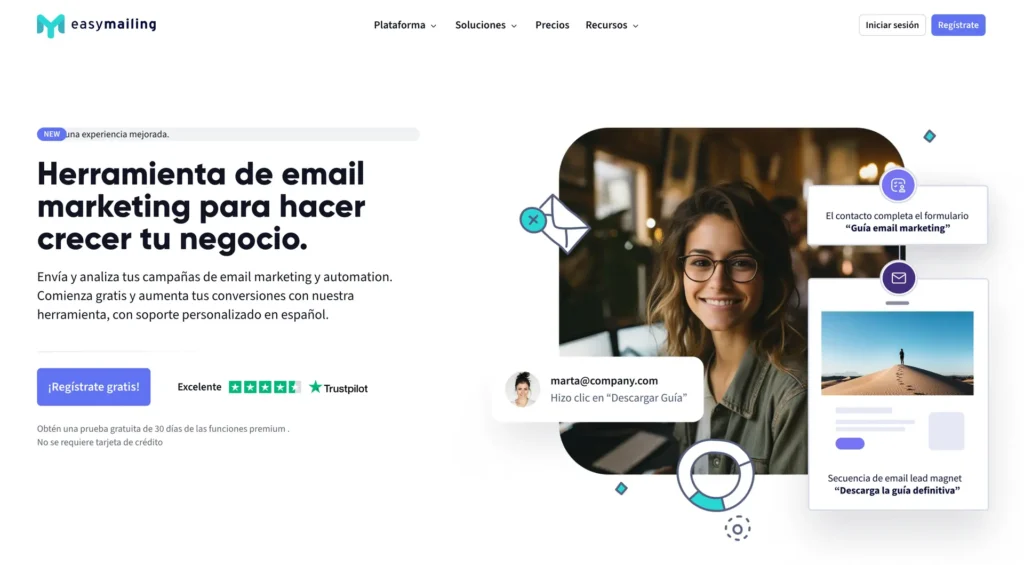
However, while it offers a smooth experience for most users, EasyMailing may not provide the same level of advanced automation or integrations as some larger competitors like HubSpot or Mailchimp.
In the following sections of this EasyMailing Review, we’ll take a closer look at its usability, features, pricing, and more — so you can decide if this email marketing solution fits your needs and budget.
Ease of Use & Interface
One of EasyMailing’s strongest selling points is its simplicity and user-friendly interface. The platform is designed with marketers in mind — even beginners can set up campaigns, design emails, and manage subscribers without feeling overwhelmed.
During our EasyMailing Review, we found that the dashboard is clean, well-organized, and visually appealing. All the key tools — such as campaigns, templates, contacts, and reports — are neatly arranged in the sidebar, making navigation effortless. The platform guides users step by step, which is particularly useful for those new to email marketing.
The onboarding process is smooth and straightforward. After creating an account, EasyMailing walks you through setting up your sender details, importing contacts, and creating your first campaign. It also provides helpful tooltips and prompts, ensuring you don’t miss any important steps.
The email editor stands out for its drag-and-drop functionality, allowing you to customize templates quickly without needing any coding experience. You can easily adjust layouts, add images, buttons, or text blocks, and preview your design in real time before sending.
Another plus is that EasyMailing’s interface works well across devices. Whether you’re on a desktop, tablet, or smartphone, managing campaigns and viewing reports remains fast and intuitive.
Overall, in this EasyMailing Review, the platform earns high marks for usability. It’s perfect for small businesses and marketers who want a straightforward, no-fuss email marketing tool that still delivers professional-quality results.
Features & Capabilities Overview
EasyMailing may be a straightforward email marketing platform, but it comes packed with practical features that help businesses of all sizes build, send, and track professional email campaigns. In this EasyMailing Review, we’ll take a closer look at the main features that make the platform a solid contender in the email marketing space.
1. Campaign Creation & Management
EasyMailing makes campaign creation effortless. You can design and send newsletters, promotions, and announcements using the built-in email editor. Scheduling and targeting are intuitive — simply select your audience, choose a template, and launch. You also get detailed delivery tracking so you can monitor open and click rates in real time.
2. Contact Management & Segmentation
A key part of successful email marketing is sending the right message to the right audience. EasyMailing’s contact management system lets you import lists, organize subscribers, and create advanced segments based on engagement, demographics, or custom fields. This makes personalization easier and more effective.
3. Marketing Automation
EasyMailing supports basic automation workflows such as welcome emails, birthday greetings, and follow-up sequences. Although the automation tools aren’t as advanced as those in enterprise-level platforms, they’re more than enough for small and medium-sized businesses that want to stay connected with their subscribers automatically.
4. Analytics & Reporting
Insightful analytics are built directly into the dashboard. You can track open rates, click-through rates, unsubscribes, and bounce data — all displayed in easy-to-read charts. These metrics help you measure performance, identify what’s working, and make data-driven improvements to your campaigns.
5. Deliverability & Compliance
In this EasyMailing Review, we also found that the platform places a strong emphasis on email deliverability and GDPR compliance. Authentication tools like SPF and DKIM help your messages reach the inbox instead of the spam folder, while GDPR-friendly contact management keeps your business compliant with data protection regulations.
6. Integrations & API
EasyMailing integrates with various CRMs, CMS platforms, and e-commerce tools through direct connections or API. This allows businesses to sync their contacts, automate workflows, and manage campaigns across multiple systems effortlessly.
Our Take
Overall, EasyMailing offers a well-rounded suite of features that covers every essential aspect of email marketing — from campaign creation and automation to tracking and compliance. It’s ideal for small and medium-sized businesses that want a dependable, easy-to-use solution without the complexity or high cost of larger platforms.
Email Templates & Design Tools
In this EasyMailing Review, one of the areas where the platform really shines is in its email templates and design tools. Whether you’re designing a promotional email, newsletter, or customer update, EasyMailing offers a flexible and intuitive builder that makes the process quick and frustration-free.
1. Drag-and-Drop Editor
EasyMailing features a user-friendly drag-and-drop editor that allows anyone — even non-designers — to create professional-looking emails in minutes. You can easily add elements like images, buttons, dividers, social icons, and text blocks, and rearrange them to suit your layout. The interface provides a real-time preview, ensuring your design looks great before sending.
2. Pre-Designed Templates
The platform comes with a collection of ready-made email templates for different purposes such as newsletters, product promotions, seasonal campaigns, and event invitations. Each template is fully customizable, so you can adjust colors, fonts, and branding to match your company’s style.
3. Mobile-Responsive Design
Every template in EasyMailing is mobile-responsive, meaning your emails will automatically adjust to look perfect on smartphones, tablets, and desktops. This is a crucial feature, as a significant portion of email opens now happens on mobile devices.
4. Brand Customization
EasyMailing allows you to upload your logo, choose your brand colors, and save design elements for future use — ensuring consistency across all campaigns. You can also create and save your own custom templates for ongoing use, which is ideal for companies sending regular newsletters or promotions.
5. HTML Editing for Advanced Users
For marketers or developers who prefer more control, EasyMailing includes the option to edit HTML code directly. This flexibility lets advanced users design highly customized templates or integrate external code snippets.
Overall, the email templates and design tools are one of EasyMailing’s strongest features. The platform strikes a perfect balance between simplicity for beginners and flexibility for professionals. Whether you want to send quick newsletters or build brand-specific email layouts, EasyMailing gives you all the tools you need to design beautiful, responsive, and engaging emails.
Pricing & Value for Money
Pricing is a crucial factor for anyone considering an email marketing tool, and in this EasyMailing Review, we found that the platform offers a fair balance between affordability and functionality. EasyMailing’s pricing is transparent, flexible, and based on the number of contacts you manage — making it suitable for both small businesses and growing teams.
1. Free Plan
EasyMailing offers a free plan that includes core email marketing features such as campaign creation, templates, and basic reporting. This plan is ideal for individuals or startups who want to test the platform before committing to a paid subscription.
2. Paid Plans
The platform provides multiple paid tiers that scale according to your contact list size and feature needs. Some of the benefits that come with paid plans include:
- Higher sending limits per month.
- Access to marketing automation tools.
- Advanced analytics and reporting.
- Priority customer support.
- Removal of EasyMailing branding.
Exact pricing may vary depending on your region and the number of subscribers, but overall, EasyMailing remains competitive compared to similar tools like Mailchimp, Sendinblue, or Brevo.
3. Value for Money
From our research during this EasyMailing Review, the platform delivers solid value for money — especially for small and medium-sized businesses. Its features, such as drag-and-drop email design, automation, and analytics, cover the needs of most users without unnecessary complexity or add-ons.
Unlike many competitors, EasyMailing doesn’t overwhelm you with multiple expensive upgrades or confusing tier systems. Instead, it provides a straightforward pricing model where you pay for what you actually use.
4. Who Will Benefit Most
- Startups & Small Businesses: Great for those needing a simple, affordable, and compliant email marketing solution.
- Growing Companies: Scalable pricing makes it easy to upgrade as your list and campaigns expand.
- Marketers Seeking Simplicity: Ideal for users who want to focus on results rather than managing complex tools.
Our Verdict on Pricing
In conclusion, EasyMailing strikes an excellent balance between cost and functionality. While it may not have all the advanced features of enterprise-level tools, its pricing is fair, flexible, and offers excellent value for most small and mid-sized businesses.
Pros and Cons of EasyMailing
Every email marketing platform has its strengths and limitations, and EasyMailing is no exception. In this EasyMailing Review, we’ve summarized the main pros and cons to help you decide if it’s the right fit for your business.
✅ Pros
1. User-Friendly Interface
EasyMailing stands out for its simplicity. The dashboard is clean, intuitive, and designed for users of all experience levels — making it quick to set up and launch your first campaign without any steep learning curve.
2. Affordable Pricing Plans
Compared to popular tools like Mailchimp or HubSpot, EasyMailing offers more budget-friendly pricing. You get access to core email marketing features without paying for unnecessary extras.
3. Strong Deliverability
Emails sent through EasyMailing are supported by authentication tools (SPF, DKIM) that improve deliverability rates, ensuring your campaigns land in the inbox rather than spam folders.
4. GDPR Compliance
EasyMailing takes privacy seriously. Its built-in GDPR tools, consent forms, and contact management features help businesses stay compliant with European data regulations.
5. Built-In Automation
Even though its automation tools are basic, they’re perfect for small businesses looking to save time with welcome emails, birthday campaigns, and re-engagement messages.
6. Responsive Customer Support
The platform provides fast and friendly customer service via email and chat. Users often highlight the support team’s helpfulness and quick response times.
❌ Cons
1. Limited Advanced Automation
While EasyMailing covers basic automation needs, it lacks the advanced workflow customization available in competitors like ActiveCampaign or HubSpot.
2. Fewer Integrations
Integration options are somewhat limited compared to larger email marketing platforms. Some users may find the available connections insufficient for complex marketing setups.
3. Smaller Template Library
EasyMailing’s email template collection, though functional, isn’t as extensive or diverse as what you’d find in tools like Brevo or MailerLite.
4. Limited A/B Testing Options
A/B testing is available but not as advanced — limiting how deeply marketers can test subject lines or content variations.
Our Take
In summary, this EasyMailing Review found that the platform’s advantages outweigh its drawbacks, particularly for small and medium-sized businesses. It’s ideal if you’re seeking an affordable, reliable, and easy-to-use email marketing solution without the complexity of enterprise systems.
Conclusion: Is EasyMailing Worth It?
After exploring all the features, pricing, and overall experience in this EasyMailing Review, it’s clear that EasyMailing is a solid, beginner-friendly email marketing solution — especially for small and medium-sized businesses looking for simplicity and value.
The platform offers everything you need to create and send professional campaigns, manage contacts, and track performance without technical hassle. Its affordable pricing, clean interface, and strong deliverability make it a great option for marketers who want results without overcomplicating things.
While it may not compete with high-end automation or integration-heavy platforms like HubSpot or ActiveCampaign, EasyMailing succeeds in what it promises — an easy, efficient, and compliant email marketing experience.
If you’re looking for a reliable tool that gets the job done without breaking your budget, EasyMailing is definitely worth trying.
Final Verdict
✅ Best for: Small businesses, freelancers, and startups.
💡 Not ideal for: Enterprises needing deep automation or advanced integrations.
⭐ Overall Rating: 4.5 / 5




