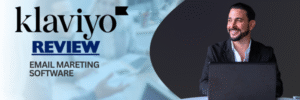Table of Contents
Overview
AWeber is one of the oldest and most trusted names in email marketing — founded in 1998, long before most of today’s digital tools even existed. Over the years, it has grown from a simple autoresponder service into a complete email marketing platform designed for small businesses, creators, and marketers who want to connect with their audience effectively.
In this AWeber review, we’ll explore what makes this platform stand out in 2025. AWeber offers all the essentials you’d expect — from beautiful email templates and easy automation tools to detailed analytics and reliable deliverability rates. It’s built for users who want professional-grade features without an overwhelming learning curve.
One of AWeber’s biggest advantages is its simplicity and dependability. You don’t need to be a tech expert to build an email list, design newsletters, or set up automated campaigns. The platform’s clean interface and drag-and-drop editor make it ideal for beginners, while its advanced segmentation and tagging tools still satisfy more experienced marketers.
In short, AWeber continues to balance ease of use, performance, and affordability, making it a solid choice for anyone serious about growing their email marketing efforts. Whether you’re running an online store, promoting a blog, or managing client newsletters, AWeber provides the tools to help you communicate and convert efficiently.
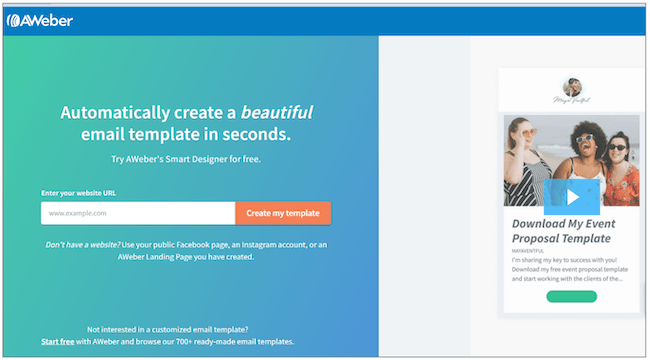
Pricing & Value for Money
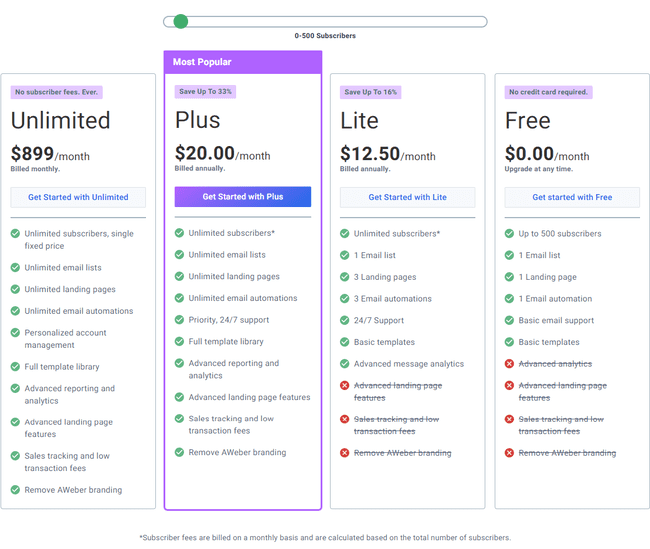
Features & Innovations
As you can see from this AWeber review, it offers some good features, but it is on the pricey side. Let’s take a closer look at the pros and cons of its key features to see if it’s worth the price tag
Drag and Drop Email Builder
Aweber’s drag-and-drop email builder offers an extensive selection of HTML email templates, and by extensive we mean a whopping 700 fully customisable email templates. What’s more, they are all responsive, automatically resizing their email design based on your device.
Building an email campaign on AWeber is particularly easy thanks to their user-friendly platform and the design options and integrations available. Compared to the email marketing competition, this is particularly appealing, but as we mentioned, it comes at a considerable cost.
Within the drag-and-drop builder, you can easily change color schemes and design layouts, add your logo, and even add free stock photos to your email templates thanks to their handy integration with Unsplash.
Their integration with Canva is also extremely useful, allowing you to stay within one platform when both designing your email marketing banners and building your campaigns. If you aren’t familiar with Canva, it’s really easy to create highly professional-looking marketing material thanks to its broad content library.
For the more advanced user, Aweber recently added a new tool to their email editor to help speed up your writing process. Markdown allows you to format your email text through symbols, scaling writing time right down. For example, you can type ** before your copy to make it bold.
Smart Designer Email Builder
The Smart Designer Email tool seems like an extremely powerful tool from the outside. Let’s see how it works in 4 easy steps:
Then you’ll be presented with a selection of templates to choose from, in our case, there were 7 templates. Each template featured our logo, the general color scheme, and some imagery from our website. The quality of these templates and their relevance to your brand probably depends on how well-structured your website is, but I was quite happy with the result.
First of all, you select the Smart Designer once you click on “create message”
Next, you’ll be asked to submit your website and will be asked for your email editing skill level. You can select Beginner, Intermediate, and Advanced.
From here, you are asked to define your business goal- you can choose from the following: Sell a Product Online, Build an Audience, Sell a Service, and Others.
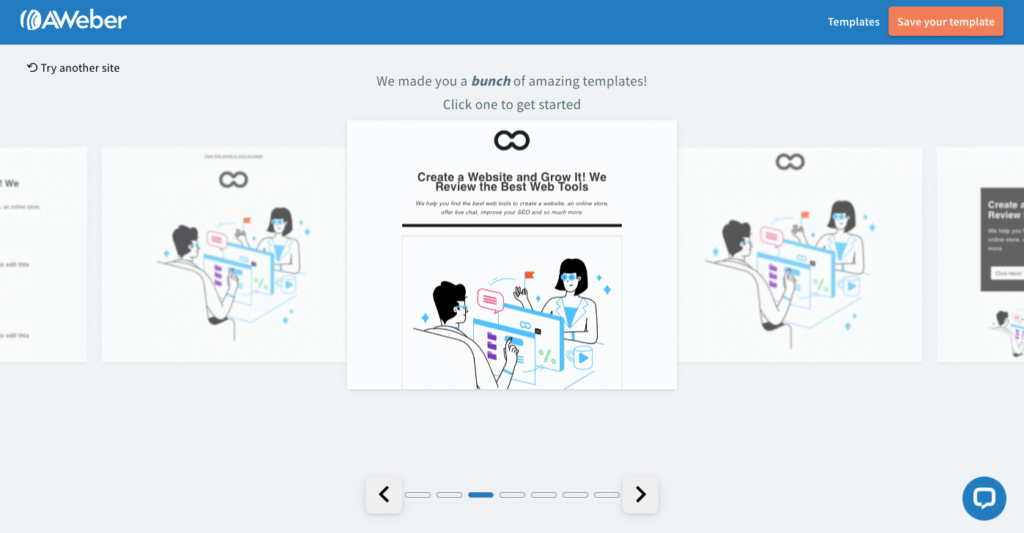
And if the drag and drop email builder, smart designer, and plain text email marketing tools aren’t enough, there’s also the option of coding your own template.
Note: Once your campaign is ready to send, one thing that could be slightly confusing is the scheduling part, as the option for this is not very obvious. Sending your campaign out immediately, on the other hand, is much more straightforward, so I can see some people going for this option by mistake.
Landing page builder
Aweber’s landing page builder gives you a solid starting point with over 160 templates catering to different industries. While some designs might seem a bit outdated, you can still find some real winners that suit your style.
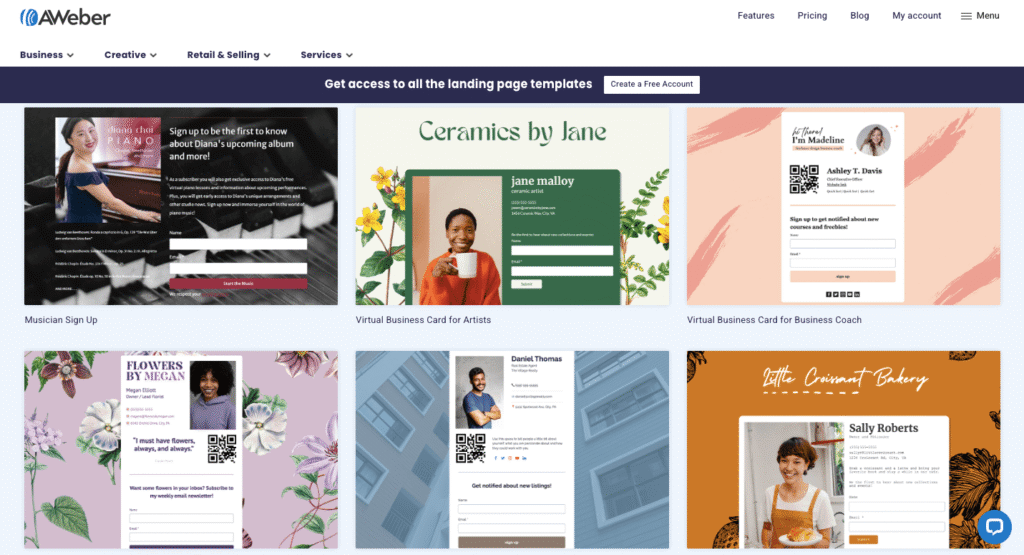
Customising your pages is made easy with the drag-and-drop editor, although it could be a bit more flexible for those wanting more advanced options. It’s also a breeze to tweak form fields, though it would be nicer if you could do it without jumping between sections.
One standout feature is the ability to tag subscribers right from your forms, making it simple to set up automated campaigns. You can also spruce up your pages with multimedia content like images, videos, and product blocks. There’s also a handy ‘Smart Content’ feature that pulls in content from URLs, allowing you to display Facebook posts, Google Map locations, Shopify product listings, and more.
For those looking to keep things professional, you can connect your own domain to your landing pages. And if you’re a WordPress user, AWeber also lets you use your existing URL thanks to a seamless integration.
Overall, Aweber offers a more comprehensive landing page solution compared to most email marketing platforms. While there’s room for improvement, it’s definitely a handy tool for marketers looking to enhance their email campaigns.
Pros, Cons & Final Verdict
Like every email marketing platform, AWeber comes with its strengths and a few limitations. Understanding both sides will help you decide whether it’s the right fit for your business in 2025.
✅ Pros of AWeber
- Extremely Easy to Use – AWeber’s interface is intuitive, clean, and perfect for beginners. You can start building campaigns without a steep learning curve.
- Excellent Email Deliverability – AWeber is known for its high inbox delivery rates, ensuring your messages actually reach subscribers instead of spam folders.
- Beautiful, Ready-Made Templates – It offers 600+ responsive email templates that can be easily customized using the drag-and-drop editor.
- Solid Automation Tools – AWeber’s automation builder lets you set up autoresponders, tag subscribers, and create drip sequences with minimal effort.
- Free Plan Available – The free plan (for up to 500 subscribers) includes essential tools like templates, sign-up forms, and automation features.
- Reliable Customer Support – 24/7 live chat, email assistance, and a large library of tutorials make it easy to get help when you need it.
- Built-In Landing Pages & E-Commerce Tools – Create landing pages, integrate with online stores, and sell digital products directly from your AWeber account.
❌ Cons of AWeber
- Limited Advanced Automation – While automation is solid, it’s not as sophisticated as what you’ll find in tools like ActiveCampaign or ConvertKit.
- Template Variety Can Feel Outdated – Some older templates could use a modern refresh to match today’s sleek design standards.
- Price Increases with List Size – Costs can add up quickly as your subscriber base grows, especially for businesses with large lists.
- Basic Reporting – AWeber’s analytics cover key metrics but lack deep insights compared to higher-tier competitors.
Conclusion
After exploring AWeber’s features, pros, and cons, one thing is clear — AWeber continues to be a trusted and reliable email marketing platform in 2025. It’s built for anyone who values simplicity, strong deliverability, and hands-on support.
Whether you’re a small business owner, blogger, or freelancer, AWeber gives you everything you need to create engaging newsletters, automate your email campaigns, and grow your audience — without the complexity that often comes with other marketing tools.
While some competitors offer more advanced automation or analytics, AWeber’s ease of use, affordability, and proven performance make it a great long-term option for most users. The free plan is generous, and the paid tiers scale well for growing businesses.
In the end, if you’re looking for a dependable email marketing solution that just works, AWeber is still one of the best choices in the market.