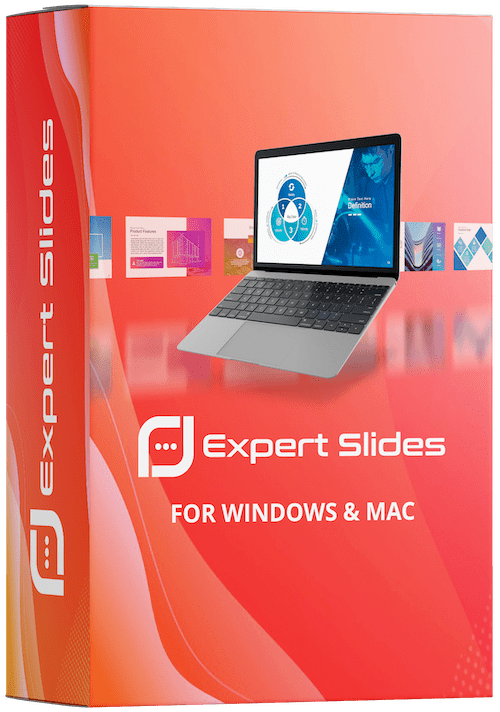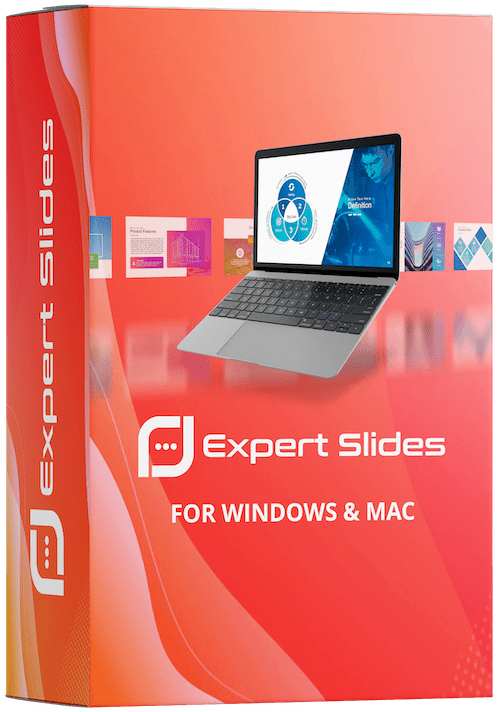
What is ExpertSlides?
ExpertSlides is a software add-in designed to enhance Microsoft PowerPoint by providing users with a comprehensive library of high-quality slide templates, graphics, icons, and tools. This software aims to help professionals, educators, and students create visually engaging, polished presentations quickly and efficiently, reducing the time and effort often associated with presentation design.
Key Features of ExpertSlides
- Extensive Template Library:
- ExpertSlides includes a vast collection of templates tailored for different presentation types, including business, education, and marketing, allowing users to find layouts suited to their specific needs.
- Drag-and-Drop Graphics:
- The software provides a range of customizable graphics, including charts, icons, infographics, and diagrams. These elements can be easily dragged, dropped, and customized within PowerPoint.
- Professional Icons and Images:
- With access to a large selection of professional-grade icons and images, Expert allows users to add visual appeal to their slides without sourcing visuals from third-party sites.
- Time-Saving Tools:
- ExpertSlides offers tools to streamline the presentation creation process, such as color schemes, font recommendations, and auto-formatting options, making it easy to maintain a cohesive look.
- User-Friendly Interface:
- ExpertSlides integrates seamlessly with PowerPoint, enabling users to access its features directly within the PowerPoint interface for a smooth, uninterrupted workflow.
Benefits of Using ExpertSlides
- Saves Time:
- The add-in eliminates the need to start from scratch, providing pre-designed templates and graphics that can significantly reduce design time.
- Enhances Visual Quality:
- Expert helps create polished, professional presentations with minimal effort, making it easier for users to impress audiences with high-quality visuals.
- Improves Presentation Consistency:
- With built-in themes and formatting tools, Expert helps maintain a consistent look throughout the presentation, important for brand or message coherence.
- Versatile Applications:
- Suitable for various users, from business professionals to educators and students, Expert adapts to a wide range of presentation needs.
Drawbacks of ExpertSlides
- PowerPoint Dependency:
- As an add-in, Expert is only accessible within PowerPoint, limiting its usefulness for those who use alternative software like Google Slides or Keynote.
- Learning Curve:
- Though user-friendly, users unfamiliar with PowerPoint add-ins might need some time to explore and fully utilize ExpertSlides’ features.
- Subscription Cost:
- Expert is typically offered on a subscription basis, which can be a consideration for budget-conscious users, though it may be worthwhile for frequent presentation creators.
How ExpertSlides Works
ExpertSlide is a PowerPoint add-in designed to integrate seamlessly into Microsoft PowerPoint, allowing users to access a range of premium features directly within the familiar interface. Here’s how Expert works and the key steps for using it:
- Installation and Integration:
- After purchasing Expert, users can download the add-in and install it on their device. Once installed, it integrates directly with PowerPoint, typically appearing as a tab or toolbar within the software, making it easy to access without switching programs.
- Accessing Templates and Slides:
- With Expert, users gain access to an extensive library of pre-designed templates. These templates are categorized by purpose, such as business, marketing, education, and more. Users can browse and choose a template that best fits their presentation needs, saving the time it would normally take to design slides from scratch.
- Drag-and-Drop Graphics and Icons:
- ExpertSlid provides a wide selection of customizable graphics, icons, and images that can be easily dragged and dropped onto slides. These elements are designed to be fully editable, allowing users to change colors, resize, and adjust positioning as needed to suit the presentation’s theme and style.
- Customization Tools:
- The add-in offers customization options for fonts, color schemes, and layouts, enabling users to adjust the look and feel of each slide. For instance, users can quickly apply consistent color themes across slides or choose from recommended font pairings, maintaining visual cohesion.
- Advanced Formatting and Alignment:
- ExpertSlide includes formatting tools that help users arrange elements with precision. Tools like grid alignment and auto-formatting allow users to achieve a polished, professional look without manual adjustments, ideal for users who want clean, organized layouts.
- Exporting and Saving:
- Once the presentation is complete, users can save or export the PowerPoint file as they would with any standard PowerPoint presentation. The slides created with ExpertSlide remain editable, so users can go back and make changes or updates whenever needed.
Workflow Example: Creating a Presentation with ExpertSlides
- Select a Template: Open PowerPoint, navigate to the ExpertSlides tab, and choose a template that matches the purpose of the presentation.
- Customize Slides: Add or remove slides as needed, then use ExpertSlides’ drag-and-drop graphics and customizable elements to populate each slide.
- Edit and Format: Adjust colors, fonts, and alignments to ensure a cohesive look. Use ExpertSlides’ tools to streamline these tasks and keep the design consistent.
- Preview and Save: Review the completed slides, make any final adjustments, then save or export the presentation as a PowerPoint or PDF file.
Conclusion
Expert is an effective solution for anyone looking to elevate their PowerPoint presentations with minimal effort. With its extensive library of templates, graphics, and time-saving tools, Expert provides a streamlined way to produce high-quality presentations that engage and inform. For PowerPoint users who frequently need to create professional-looking presentations, Expert offers a significant boost in both quality and efficiency.
Table of Contents
Huriwahttps://huriwa.com/